FIS Authenticator

Uninstall Desktop App (Advanced User/.msi file)
Step 1: To uninstall the .msi file, you must first open the Windows Command Prompt. Right click to "Run as Administrator".
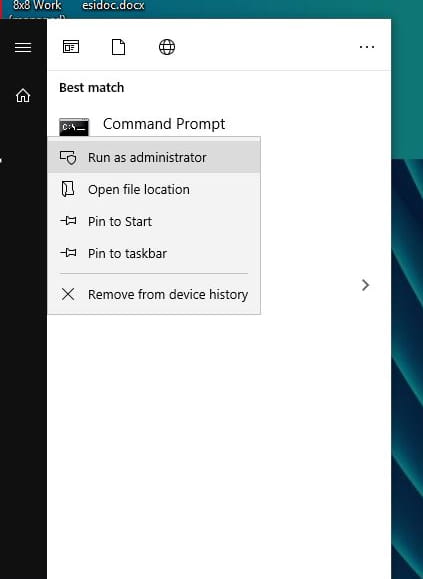
Step 2: Enter the command msiexec /x <FULL PATH TO MSI> ALLUSERS=1 /qn to uninstall for the user logged in. Add ALLUSERS=1 to the prompt to uninstall for all users of the computer. You should see the shortcut for the app disappear from the desktop when the process is finished.